Afan Oromo Voice Typing Coming of Age

Overview
Google’s effort to democratize technology across diverse languages is commendable. While it may not receive the same attention as major artificial intelligence (AI) breakthroughs, expanding voice typing to underrepresented languages is a crucial step toward inclusivity. In the developing world, voice typing is more than a convenience—it enhances accessibility for the visually impaired and people with disabilities, making digital communication more inclusive.
Afan Oromo Voice Typing
In October 2024, Google expanded its voice input capabilities to include Afan Oromo (AO). This update enabled voice typing in AO across multiple platforms, including Google Voice Search, Google Translate, and Gboard—the virtual keyboard that supports voice input. Essentially, this innovation takes traditional audio dictation to the next level by seamlessly converting spoken words into text with remarkable accuracy. As part of the broader speech-to-text (STT) technology within natural language processing (NLP), it represents a major advancement in AI-driven voice recognition.
By incorporating AO into its speech recognition suite, Google has opened up new possibilities for voice-assisted technologies. This milestone not only enhances everyday digital interactions but also lays the groundwork for further developments in accessibility, productivity, and AI-driven communication tools tailored to underrepresented languages.
The recent STT initiative was part of a broader effort to integrate 15 additional African languages, aiming to improve technological accessibility for over 300 million people across the continent. Bravo to Google!
When I first tested AO voice typing upon its release, it had room for improvement. However, periodic checks since then have revealed significant progress, prompting me to share this good news.
How to Use Afan Oromo Voice Typing
To try AO voice typing, first ensure that the Gboard app is installed on your smartphone. If it’s not, download and install it from the Google Play Store. Once installed, navigate to your language settings and add Afan Oromo to your keyboard languages. Note that on Android, Afan Oromo appears as Oromoo in the language list. If Gboard is not your default keyboard, set it as the default to allow seamless switching between English and Oromoo.
Using the keyboard’s globe icon 🌐 at the bottom (see diagram below), you can effortlessly switch between English and Oromoo or cycle through multiple added languages. To activate voice typing, simply tap the microphone icon in the top-right corner of the keyboard. The currently selected language will be displayed on the spacebar—shown as Oromoo in the diagram.
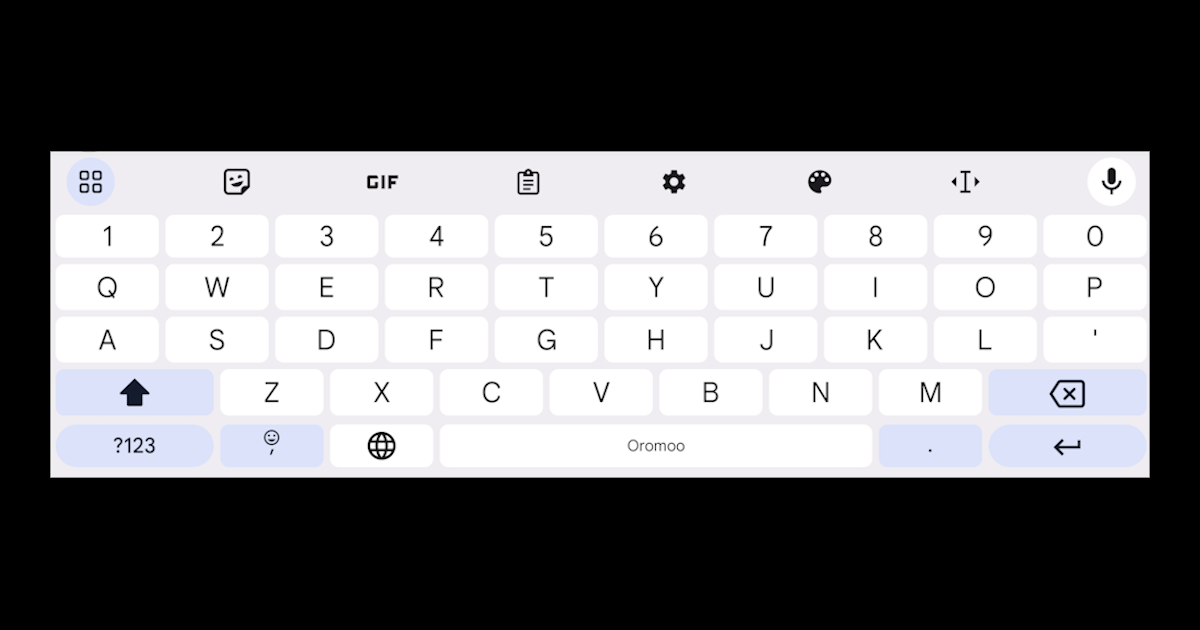
For the best experience, ensure your language choice remains in sync, as this affects spelling and grammar accuracy. Otherwise, you might find yourself typing English while the setting is still on Oromoo—or vice versa. Trust me, I’ve been there!
Voice Typing Training
I was impressed by how well AO voice typing worked right out of the box, even without training. However, for those who need further customization, Gboard provides a voice training tool that adapts to your pronunciation rather than requiring you to adjust your speech patterns.
You can practice voice dictation in apps like Google Docs or Samsung Notes. To train Google’s voice recognition, go to Gboard Settings > Voice Typing > Voice Match and teach the assistant to recognize your speech. This enhances accuracy over time.
For better results:
- Speak slowly and clearly, avoiding rushed sentences.
- Pause briefly between sentences for better punctuation.
- Use a quiet environment to reduce background noise interference.
Voice Commands for Afan Oromo
Languages with substantial training data, such as English, French, German, and Mandarin Chinese, have extensive support for punctuation and formatting commands (e.g., “Period,” “Comma,” “New Paragraph”). However, AO currently lacks full command support. This is not a major drawback, as punctuation and formatting can be manually adjusted.
To stay updated with upcoming improvements, keep your Gboard app regularly updated, as Google continues to enhance language support and features.
iPhone Users, You’re Covered Too! (Oops! Nearly!)
The information I had about iOS was not accurate—my apologies for not testing it thoroughly before sharing. While iOS already supports voice typing for major languages, it does not offer voice typing for less-resourced languages like Oromoo. Installing and testing Gboard on iOS was disappointing, as the voice input feature was missing. That said, things may change with future updates, so please keep an eye on both iOS keyboard updates and Gboard on iOS.
While my short article may seem focused on the Google and Samsung ecosystem, the same principles apply equally to iPhone loyalists within the Apple ecosystem. I deliberately omitted mention earlier to maintain a more concise description. However, if you are using an iPhone, simply install Gboard from Apple’s App Store and follow the same steps outlined above, as they apply just as seamlessly to Gboard on an iPhone device.
AO Voice Typing in Practice
In short, based on my experience, AO Voice Typing on Gboard is an invaluable productivity tool. The advantages of voice dictation are numerous: eliminating touch-typos, increasing writing speed, and, of course, streamlining content creation—especially when voice training is optimized to minimize dictation errors. Even for a casual writer, these benefits are game-changing.
But as I write this article, I can’t help but think of a prolific writer of Afan Oromo culture and literature whom I was recently introduced to. With nearly ten books to his name, this gentleman is now facing vision impairment that is affecting his ability to write. When I told him about AO Voice Typing, he saw the immense potential it could have in allowing him to continue his passion for authoring more books.
This is just one of many real-life scenarios where accessibility technologies, built around voice computing, can make a profound difference. Whether it’s empowering authors, helping students take notes more efficiently, or enabling those with disabilities to communicate more effectively, voice dictation is not just a convenience—it’s a bridge to greater inclusivity and productivity. The possibilities are as vast as the words that can now be spoken into existence.
Concluding Remarks
Speech-to-text (STT) technology has long been available for well-resourced languages, and now underrepresented languages like AO are catching up—thanks to companies like Google. However, the reverse technology—text-to-speech (TTS)—remains more challenging.
Microsoft Edge and word processors like Microsoft Word offer built-in support for text-to-speech (TTS) through the “Read Aloud” feature, enabling users to have digital text read aloud in various selectable voices. With the Microsoft Edge browser, this feature can be activated to allow your smartphone or PC to read this very article to you, enhancing accessibility and convenience.
However, for many under-resourced languages, including Afan Oromo, TTS technology is still in its developmental stages and has yet to reach a widely available, production-ready form. The ongoing challenges stem from the need for extensive linguistic datasets, fine-tuned voice synthesis models, and improved phonetic accuracy to deliver natural and intelligible speech output. Promising research has explored AO TTS synthesizers using unit selection methods, which stitch pre-recorded speech units together for natural-sounding output. Early prototypes have achieved a Mean Opinion Score (MOS) of 89% for naturalness. However, challenges persist due to the different ways people speak AO and the difficulty of gathering enough varied text samples. Despite these hurdles, advancements in AI and natural language processing continue to drive progress, offering hope that robust TTS support for AO and similar languages will become a reality in the near future.
In summary, while AO STT technology is now a practical reality, AO TTS still has some way to go. Ongoing research and development are essential to overcome linguistic diversity challenges, data scarcity, and the need for advanced modeling techniques. The future is promising, and continued investment in language technology will further bridge the digital divide. Stay tuned to innovations in natural language processing (NLP) that continue to enhance the usability of AI across languages and cultures, making the digital world more accessible and inclusive for all.















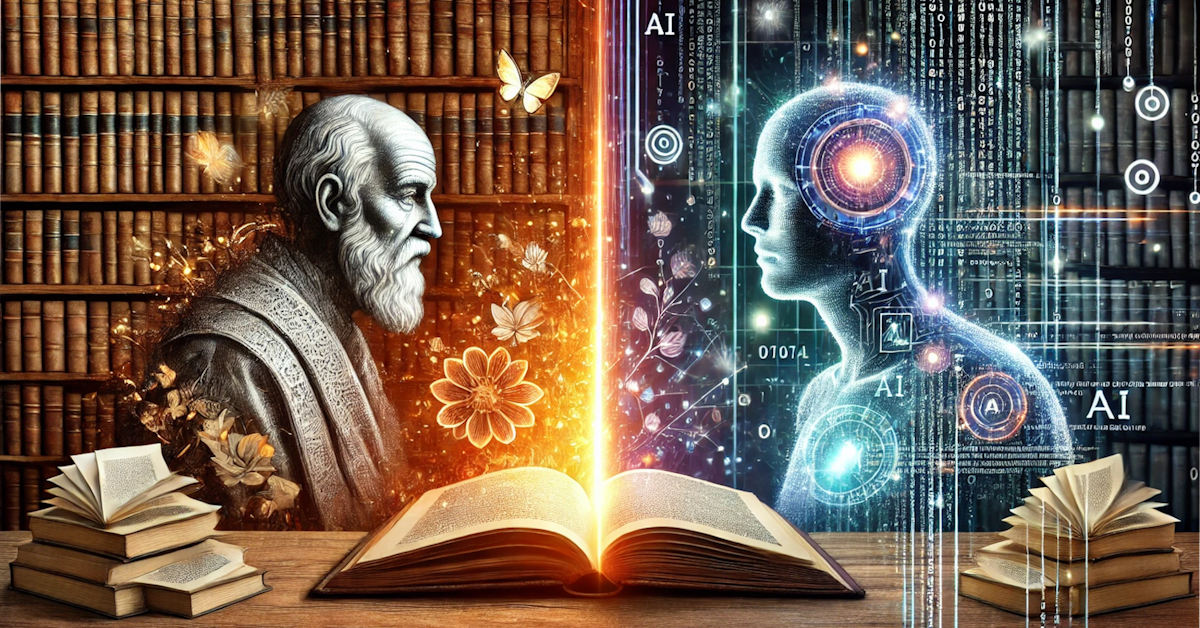









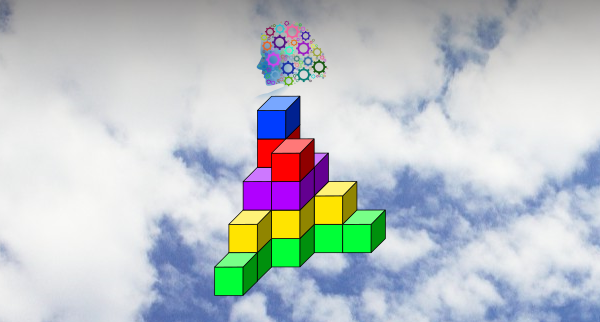








0 Comments